SPYERA is compatible with all iPhone model iOS 7. The iPhone you wish to spy on must be jailbreak first. Here is the easiest way to jailbreak your iPhone 5s, iPhone 5c, iPhone 5, iPhone 4s, or iPhone 4 on iOS 7.0 to iOS 7.0.4 (7.1 beta 1 and beta 2 work as well) using Evasi0n for Windows.
Before we begin, please make sure you have no passcode lock on your device (you can add it back after the jailbreak is applied)
Here is the step by step screenshots for Jailbreaking process.
Right click on evasi0n7.exe and run it as Administrator as shown below.
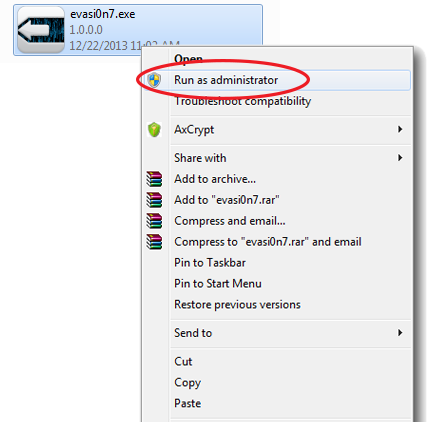
Click Jailbreak button. Make sure the iPhone you wish to spy on is connected to the PC. Than wait for the evasi0n software to perform the jailbreak. You will be asked to complete the jailbreak using their phone as shown below.
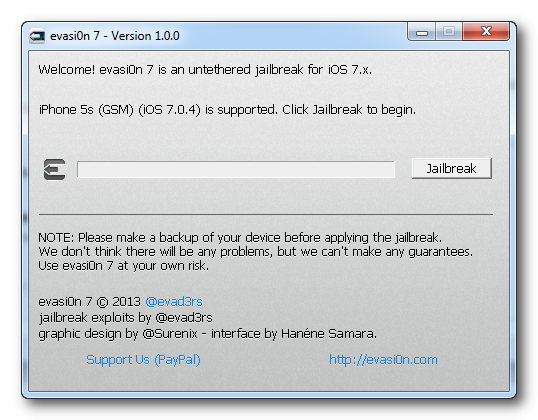
Unlock their iPhone and tap the new evasion 7 icon that is shown on the iPhone springboard and wait for evasi0n to finish.
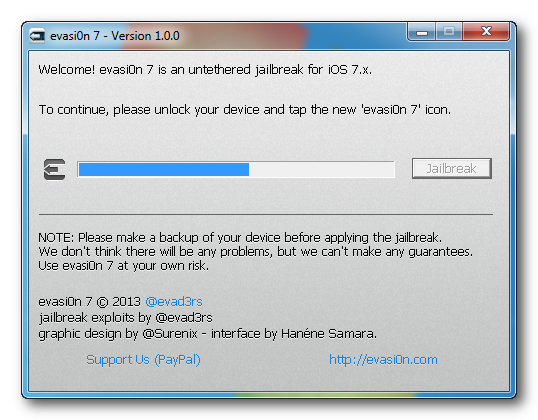
When the jailbreak process is finished their iPhone will restart.
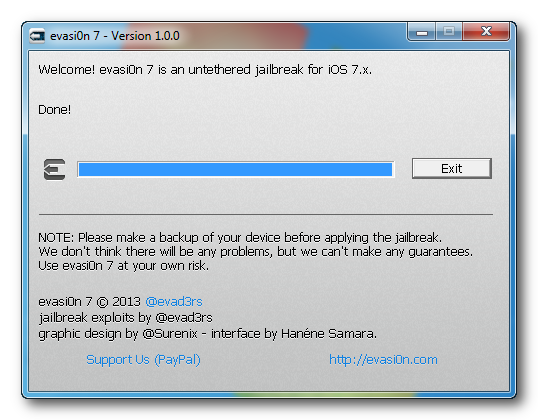
As a result of a successful jailbreak, Cydia will now be present on their iPhone meaning that the jailbreak is now complete.
All Done! Now you can install SPYERA iPhone Spy App. Installing SPYERA does not need a PC. After you have done the jailbreaking process there will be a new icon called CYDIA on the phone. CYDIA is an unofficial App Store for installing applications that not listed on the official Apple App Store. Tap the CYDIA icon and enter your SPYERA download URL. Once you download SPYERA successfully you can simply hide CYDIA icon, so the user will never notice that the phone has been jailbroken.
Here are a few things to remember now that their phone has been jailbroken.
Do not restore the phone using iTunes – you will lose the jailbreak and you will need to redo it.
Do not upgrade to the latest iOS – it may not be possible to jailbreak that version.
Do not reset the iPhone settings as this is the same as a factory reset and you will lose the jailbreak.
Please post your comments below.