Mac Spy Software
The most powerful and undetectable monitoring software for Mac

- Read popular IM chats and emails on target Mac
- Record browser activity
- Spy on instant messages such as Skype, LINE, Hangouts, iMessage, Viber, etc.
- Mac Keylogger included. Record keystrokes to see anything typed on Mac
- Track USB activity and user logins
- Track all keystrokes and view Keylogs
- View all Pictures, Videos and Audio stored on the Mac
- Remotely control Mac’s camera to take pictures
- View web history, bookmarks and app usage
- See file transfers
- Fully tamper-proof using the invisible mode option
- Easy to install, step-by-step guide with screenshots
- Free updates and device changes during the subscription
100% UNDETECTABLE AND HIDDEN MAC MONITORING SOFTWARE
A unique undetectable monitoring software and keylogger for Mac Computers
PC KEYLOGGER
Spy on Keystrokes
See everything that's being typed on the target Mac. Our keylogger lets you see everything that’s typed - even if it's deleted. Discover search terms, notes and more
See everything that's being typed on the target Mac. Our keylogger lets you see everything that’s typed - even if it's deleted. Discover search terms, notes and more
WEB HISTORY
Spy on Internet Activity
MAC Monitoring software allows you to track all web history from Mac’s web browser. See all websites visited. Get the time and date of each visit. All URLs are uploaded to the online web account. You can click to visit any of them
MAC Monitoring software allows you to track all web history from Mac’s web browser. See all websites visited. Get the time and date of each visit. All URLs are uploaded to the online web account. You can click to visit any of them
Take Screenshots
View Screen Remotely
View target computer screenshots according to a timer. Take desktop screenshots anytime you want to see what happens on the target Mac computer. See captured screenshots on your secure web account
View target computer screenshots according to a timer. Take desktop screenshots anytime you want to see what happens on the target Mac computer. See captured screenshots on your secure web account
Email Tracker
Spy On Emails
Mac Monitoring software captures all Emails including web mail. Even if the user deletes them you will have a copy on your web account. See screenshots whenever they use webmail so you know who they are emailing
Mac Monitoring software captures all Emails including web mail. Even if the user deletes them you will have a copy on your web account. See screenshots whenever they use webmail so you know who they are emailing
Remote Update
Update Remotely
Update to the latest version faster and easier than ever. Always stay up-to-date with the latest SPYERA Mac Computer Spy version. One-click updates and Mac spy software automatically and remotely updates
Update to the latest version faster and easier than ever. Always stay up-to-date with the latest SPYERA Mac Computer Spy version. One-click updates and Mac spy software automatically and remotely updates
Track Chats
Spy On Online Chats
Monitor instant messages. Read IM chats from popular IM services such as Facebook, Skype, LINE, WhatsApp, etc. - even those that have been deleted. View web IM chat from popular IM services
Monitor instant messages. Read IM chats from popular IM services such as Facebook, Skype, LINE, WhatsApp, etc. - even those that have been deleted. View web IM chat from popular IM services
See File Activities
Monitor Files Transfers
Know when a file was opened, who modified it and where it was sent with our file transfer and activity tracking feature. See all file activities including file name and date/time on your web account
Know when a file was opened, who modified it and where it was sent with our file transfer and activity tracking feature. See all file activities including file name and date/time on your web account
Easy Access
Cloud-Based Monitoring
View your data with any computer or mobile web browser or on our unique mobile app. Simply log in to your web account and see all the information captured from the monitored computer.
View your data with any computer or mobile web browser or on our unique mobile app. Simply log in to your web account and see all the information captured from the monitored computer.
Track USB Activities
Monitor USB Activity
Mac Spy Software allows you to monitor the USB device's activity at the time of connection. You can know the date and time when a particular USB drive was used on your machine and moreover. USB Device Tracking let you know all USB activities on your computer
Mac Spy Software allows you to monitor the USB device's activity at the time of connection. You can know the date and time when a particular USB drive was used on your machine and moreover. USB Device Tracking let you know all USB activities on your computer
Track User Logins
Monitor Mac Users
Keep track of all computer network connections, including bandwidth usage, user logins, and print jobs. Track users' log-on/off activity with date/time and login details.
Keep track of all computer network connections, including bandwidth usage, user logins, and print jobs. Track users' log-on/off activity with date/time and login details.
Remote Settings
Change Settings Remotely
Remotely change software features. Enable or disable any feature you want from your online control panel at any time. All settings can be adjusted remotely without access to the target PC
Remotely change software features. Enable or disable any feature you want from your online control panel at any time. All settings can be adjusted remotely without access to the target PC
Tamper Controls
Hidden or Visible
SPYERA allows you to run the software in visible or hidden mode. No other software gives you these options
SPYERA allows you to run the software in visible or hidden mode. No other software gives you these options
Network Activity
What and Who is Connected
Keep track of all computer network connections - including bandwidth usage, user logins and even print jobs - that take place
Keep track of all computer network connections - including bandwidth usage, user logins and even print jobs - that take place
Safeguard Your Data
Monitor File Transfers
Know when a file was opened, who modified it and where it was sent with our file transfer and activity tracking feature.
Know when a file was opened, who modified it and where it was sent with our file transfer and activity tracking feature.
Remotely Uninstall
Uninstall Remotely
You can uninstall Mac spy software remotely and any time you want. With just one click on your secure web account
You can uninstall Mac spy software remotely and any time you want. With just one click on your secure web account
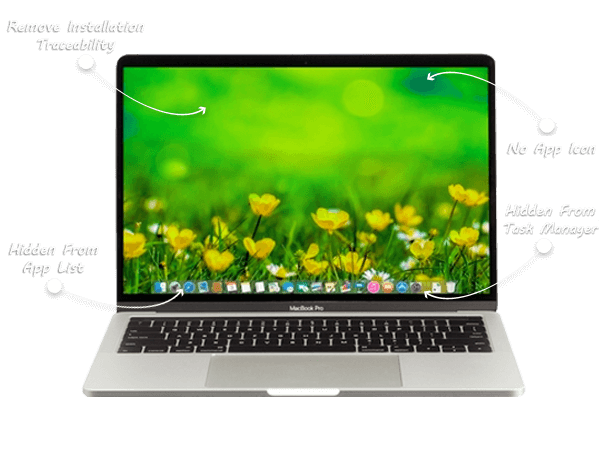
Mac monitoring software is undetectable
SPYERA runs in the background without any evidence. It is the only 100% invisible Mac Spy Software on the market. It does not harm performance or battery drain. It is hidden from the launcher, including the home screen, and hidden from the task manager.
Mac computer monitoring software is an application that you install on a Mac to supervise the processes and activities that take place on a particular machine or computer network without any evidence.
GET STARTEDSPYERA runs in the background without any evidence. It is the only 100% invisible Mac Spy Software on the market. It does not harm performance or battery drain. It is hidden from the launcher, including the home screen, and hidden from the task manager.
Mac computer monitoring software is an application that you install on a Mac to supervise the processes and activities that take place on a particular machine or computer network without any evidence.
INVISIBLE
Can run 100% invisible or visible. Undetectable, runs in the background without any evidence.
MORE FEATURES
Offers everything competitors have plus extra 70 features that no one else can offer.
MORE DEVICES
Offers Unlimited instant device changes during subscription
REMOTE CONTROL
Provides remote updates, remote upgraded, remote settings changes, and remote uninstall
SPYERA VS COMPETITORS
Click here to see the full features, detailed comparison list with competitors.
How Does It Work?
SPYERA is easy to setup and use
Most Frequent Questions And Answers About Mac Spy Software
SPYERA Mac computer spy software is an application that you install on a Mac to supervise the processes and activities that take place on a particular machine or computer network.
Our software provides the best monitoring solution for employers, parents, and even personal users who understand the importance of protecting their businesses, personal information and loved ones.
With over 80 features – and more being added every day – SPYERA gives you more options than any other competitor.
Our software provides the best monitoring solution for employers, parents, and even personal users who understand the importance of protecting their businesses, personal information and loved ones.
With over 80 features – and more being added every day – SPYERA gives you more options than any other competitor.
Installation is easy and takes only a few minutes. Remote installation is not possible!
Determine the target computer to monitor. Ensure you have an Internet connection. Choose the best SPYERA package for you. You will receive a welcome email which contains your download URL, your web account login credentials and the user manual.
The user manual is step-by-step and each step has a screenshot.
Determine the target computer to monitor. Ensure you have an Internet connection. Choose the best SPYERA package for you. You will receive a welcome email which contains your download URL, your web account login credentials and the user manual.
The user manual is step-by-step and each step has a screenshot.
Once installed, SPYERA Mac Spy Software invisibly monitors the target computer and records everything.
The data is uploaded to your online web account where you can view usage and activity reports.
Use this information to prevent insider threats, increase employee productivity, back up your data or start a discussion with your children about appropriate online behaviour.
The data is uploaded to your online web account where you can view usage and activity reports.
Use this information to prevent insider threats, increase employee productivity, back up your data or start a discussion with your children about appropriate online behaviour.
You can only install SPYERA on one device per license purchase. However, you can deactivate and move that license to another device as many times as you want during your subscription.
SPYERA offers you the choice of visibility. You can choose to hide the software icon after you install SPYERA.
Yes, and you don't need to change anything. Your license can be used on any compatible device and platform.
SPYERA supports most Mac operations systems. To see if your macOS is supported, see our compatibility page.
SPYERA is the only completely undetectable monitoring software for Mac. We design, develop and support all our products since 1999.
There are many monitoring software but only one has the quality that comes with experience.
- Our Mac spy software has over 100 features, which is more than any competing product.
- Many of these features are unique and cannot be found with any other Mac spy software.
- We give you information, insights and clues that no one else can.
- We are the only Mac monitoring software with a real-time screen watch.
- We have a no-quibble refund policy.
Want to learn more? Click here to see the full comparison chart.
There are many monitoring software but only one has the quality that comes with experience.
- Our Mac spy software has over 100 features, which is more than any competing product.
- Many of these features are unique and cannot be found with any other Mac spy software.
- We give you information, insights and clues that no one else can.
- We are the only Mac monitoring software with a real-time screen watch.
- We have a no-quibble refund policy.
Want to learn more? Click here to see the full comparison chart.
Employers can use SPYERA to record keystrokes, track USB connections and monitor employee productivity, browser history, desktop screenshots and emails. You can even monitor network bandwidth and stop potential data breaches before they happen with our file activity tracking features.
Parents can use SPYERA's complete suite of parental controls to supervise their child's internet activity. Never worry again about what applications they install, what websites they visit or who they chat with on IM or email.
You can use our computer monitoring software to monitor and protect your own system when others are using it.
Parents can use SPYERA's complete suite of parental controls to supervise their child's internet activity. Never worry again about what applications they install, what websites they visit or who they chat with on IM or email.
You can use our computer monitoring software to monitor and protect your own system when others are using it.
We don't think you will ever need such a service because our installation guide is step-by-step, and we have screenshots for each step. However, if you need hassle-free installation, we have a partnership with third-party IT experts. They will help you with the installation at a very low cost.

Julia M.
Verified Customer
I switched to Spyera from another company. I found Spyera while surfing the web. It is an amazing product. Mac monitoring product exceeds all my expectations, especially with all the features that are offered. There have been no problems with Spyera that I have experienced. So far I have not had to use tech support for help with using the product. I give SPYERA a 10 out of 10 when rated against competitors' products.








Peter W.(Verified Customer)
I really like Spyera. It does everything it says. This is my 3rd year with Spyera in Mac spy software. I also used the Android version for a few months.
The only downside is the web portal. I used to use old panels in the past, but suddenly they switched to a modern web panel. The old panel was better than a new one, I could navigate better. Maybe the new one feels difficult because I am very used to the old one.

Hyesu (Verified Customer)
This product enabled me to see everything, even though deleted things on the Mac, (because Spyera instantly "saves" everything on the target mac, in their server)
Installation was very easy, the user interface also.
So far this is the best monitoring software you can get on the internet as it does help me a lot.

Luke C. (Verified Customer)
I am monitoring a MacBook Pro. I love screenshot and keylogger feature on Mac version. I will try the iPhone version too. I'm extremely satisfied with Spyera and their products and services.
One thing very important to me is prompt customer service and there's always someone at the other end with this company from my experience I would recommend them to anyone.
