iOS 10.2 can now be jailbroken and we are very happy to announce that you can now install and run SPYERA on any jailbroken iOS device running iOS 10.2!
The first thing you need to do is jailbreak the iPhone/iPad device. Jailbreaking iPhone means gaining access to thousands of tweaks and mods which greatly enhance the iOS experience, so this is great news for the power users out there. It also means that you can install SPYERA.
If you have a 64-bit iOS device and you're running any version of iOS between iOS 10 and iOS 10.2, you're probably in luck. Almost all devices that fall into this category can now be jailbroken.
These are instructions on how to jailbreak your iPhone on iOS 10.2 using Yalu and Cydia Impactor.
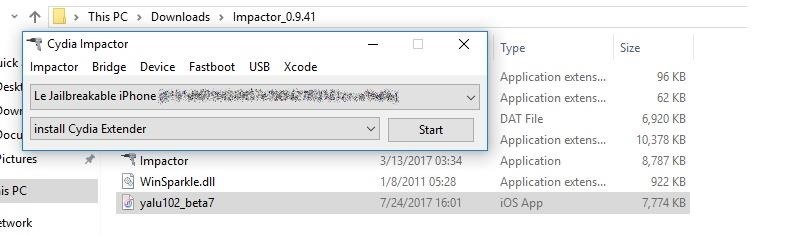
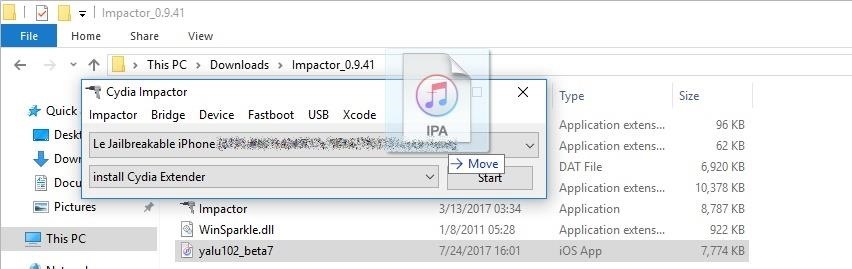
Before the IPA can be sent to your device, you'll have to enter your iTunes email and password. Don't worry, the process is completely safe and your information is only used to sign the IPA so that it can be installed on your iOS device.
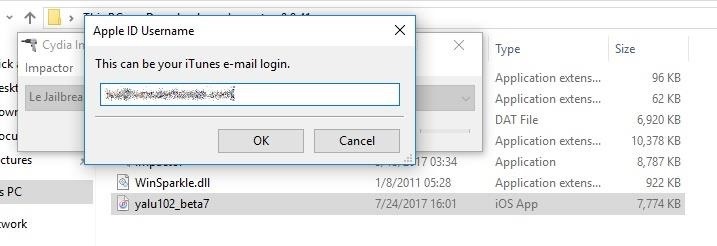
Before using the yalu102 app to jailbreak, you'll have to trust yourself as a developer as your device won't run any sideloaded apps until you've done this.
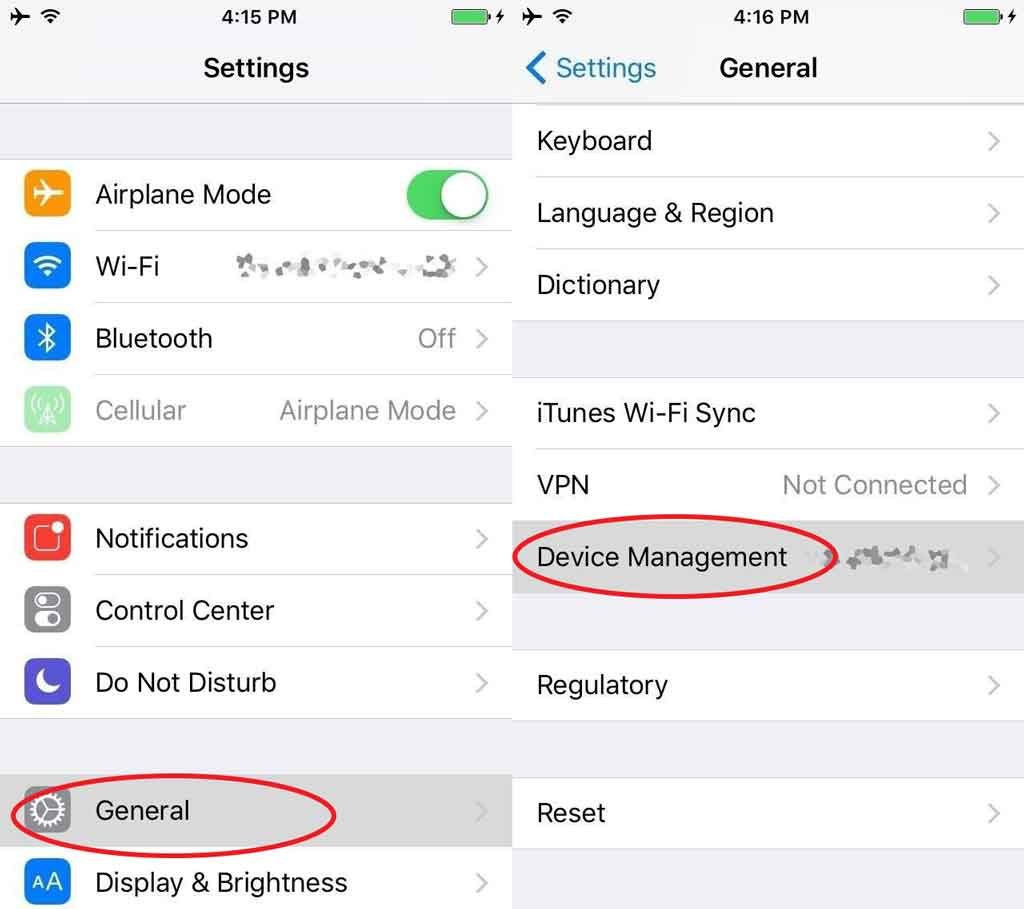
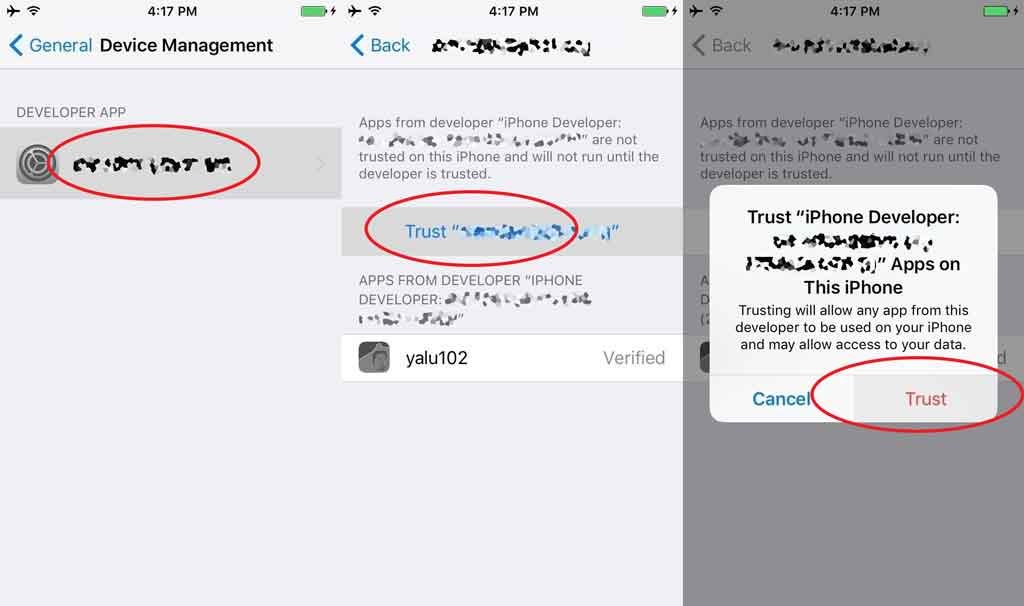
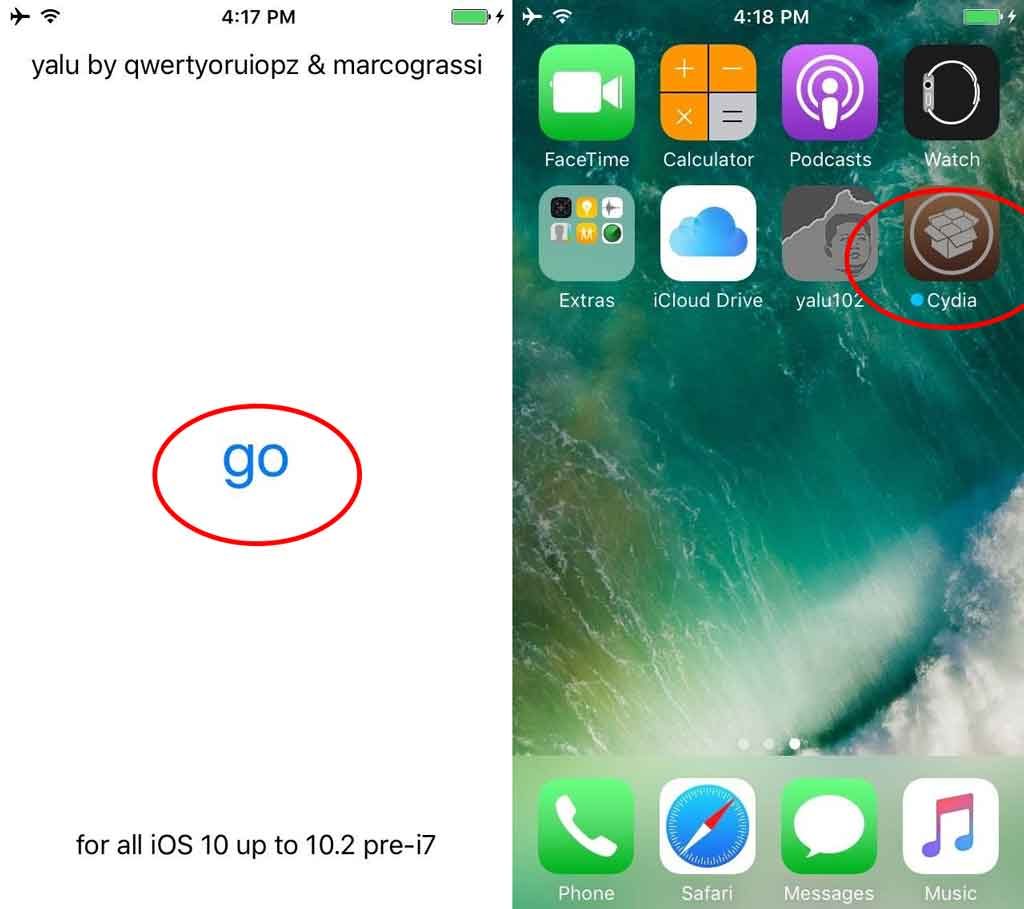
Your iPhone will now reboot and you'll have Cydia on your SpringBoard! Congratulations, you're jailbroken! Now you are ready to install SPYERA. Please click here to explore SPYERA for iPhone and here to explore SPYERA for iPad
Hasta que version se puede hacer el Jailbreak en el iPhone???
Hola,
Este tutorial es para iOS 10.2 solo para los tutoriales más recientes, por favor haga clic aquí
Saludos...
Hello,
This tutorial is for iOS 10.2 only for the most recent tutorials please click here
Regards...